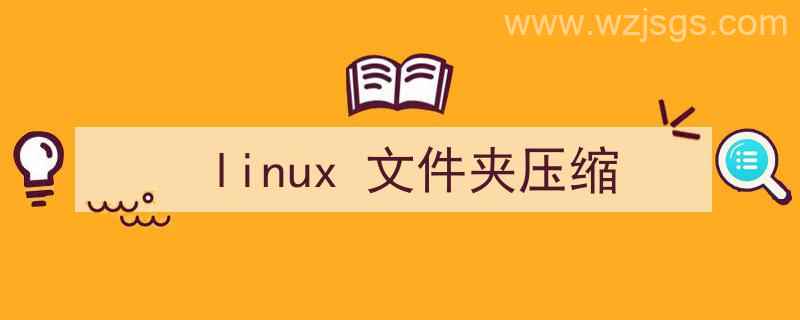CSS实现轮播图的方法
时间:2023-02-25 13:27编辑:九州下载来源:www.wzjsgs.com

实现思路
1、通过animation达到动起来的效果,具体变化似乎有两种可行方式:
2、在动画中,通过CSS-transform不断平移轮播图元素位置。
3、在动画中,设置不同的left值。
实现效果与代码
其中值得注意的点在于需要手动在轮播图头部添加最后一张图的复制,否则会有明显的闪动效果。
实例
<!DOCTYPEhtml>
<body>
<divstyle="flex:1;height:300px;z-index:10;box-shadow:inset00300pxrgba(0,0,0,0.99);">
left
</div>
<divclass="showboxborderbox-shadow">
<divclass="leftborder">
左
</div>
<divclass="rightborder">
右
</div>
<divid="imgbox"class="centerimgbox">
<imgsrc="https://cdn.pixabay.com/photo/2018/01/03/05/33/the-sun-3057622__340.jpg"/>
<imgsrc="https://cdn.pixabay.com/photo/2021/07/29/20/23/mountains-6508015_960_720.jpg"/>
<imgsrc="https://cdn.pixabay.com/photo/2021/07/29/21/03/cereals-6508088__340.jpg"/>
<imgsrc="https://cdn.pixabay.com/photo/2018/01/03/05/33/the-sun-3057622__340.jpg"/>
</div>
</div>
<divstyle="flex:1;height:300px;z-index:10;box-shadow:inset00300pxrgba(0,0,0,0.99);">
right
</div>
</body>
<!--<script>
leta=0
letmax=300*3;
window.onload=function(){
refresh();
}
functionrefresh(){
document.getElementById("imgbox").style.left=a+"px";
}
functionleft(){
a=(a-300)%max;
refresh();
}
functionright(){
a=(a+300)%max;
refresh();
}
</script>-->
<style>
body{
width:100%;
height:100%;
z-index:0;
/*background-color:rgba(0,0,0,0.5);*/
box-shadow:inset00300pxrgba(0,0,0,0.1);
}
.center{
display:flex;
flex-direction:row;
align-items:center;
justify-content:center;
}
.showbox{
width:300px;
height:300px;
/*background:chocolate;*/
position:relative;
overflow:visible;
display:flex;
flex-direction:row;
align-items:center;
justify-content:center;
/*z-index:-1;*/
opacity:1;
}
.left{
position:absolute;
left:0;
top:50%;
cursor:pointer;
background:blue;
z-index:100;
}
.right{
position:absolute;
right:0;
top:50%;
cursor:pointer;
background:blue;
z-index:100;
}
.border{
border:1pxsolidblack;
}
.centerimg{
width:100%;
height:100%;
}
.myimg{
width:300px;
height:300px;
z-index:-1;
opacity:1;
/*filter:alpha(opacity=60);*/
}
.imgbox{
position:absolute;
left:-600px;
top:0;
z-index:-1;
animation:slideshow10sbothinfinite;
}
@keyframesslideshow{
0%{
left:-900px;
}
33%{
left:-600px;
}
66%{
left:-300px;
}
100%{
left:0;
}
}
</style>
</html>以上就是CSS实现轮播图的方法,希望对大家有所帮助。
相关文章
-

不安全网站怎么解决?
专业数据统计,95%的用户会因为[不安全]提示而放弃访问,从而给网站造成用户流失。问题就出在不安全的HTTP 明文传输协议上。2018年2月初,谷歌旗下Chrome浏览器宣布“封杀”HTTP协议的网站,并将这些网站标示为“Not Secure”(不安全)。
2023-03-03 21:14 -

js中do-while语句是什么
1、do-while语句是一种后测试循环语句,即循环体中的代码执行后才会对退出条件进行求值。2、循环体内的代码至少执行一次。do-while的语法如下:do{ statement }while(expression)下面是一个例子:letxhs=0 do{ xhs+=2 }while(xhs<10)在上面的
2023-02-26 12:19 -

js中while语句如何理解
1、while语句是一种先测试循环语句,即先检测退出条件,再执行循环体内的代码。2、while循环体内的代码有可能不会执行。下面是 while 循环的语法:while(expression){ statement }实例leti=0 while(i<10){ i+=2 }在这个例子中,变量 xhs 从 0 开
2023-02-26 12:18 -

js中for语句的介绍
1、for语句也是先测试语句,只不过增加了进入循环之前的初始化代码.以及循环执行后要执行的表达式(loop-expression),语法如下:for(initialization;expression;loop-expression){ statement }下面是一个用例:letxhsLength=10 for(letxhs=0;xh
2023-02-26 12:17 -

js中for-of语句如何理解
说明1、for-of语句是一种严格的迭代语句,用于遍历可迭代对象的元素。2、for-of循环将按照可迭代对象的next()方法产生值的顺序迭代元素。关于可迭代对象,请参考ES6系列的Iterator。如果尝试迭代的变量不支持迭代,for-of语句就会出错。语法:只
2023-02-26 12:16 -

js switch语句的特性
说明1、switch语句可用于所有的数据类型(在许多语言中,它只能用于数值),因此可以使用字符串甚至对象。2、条件值不一定是常量,或者是一个变量或者一个表达式。实例switch('helloxhsRookies'){ case'hello'+'xhsRookies&#
2023-02-26 12:15
热门系统排行
-
 1
1什么是SMART原则?SMART分析模型
发布日期:2022-10-29人气:641
-
 2
2微信不能发图片是怎么回事
发布日期:2022-10-10人气:555
-
 3
3快捷方式如何恢复成原文件
发布日期:2022-09-29人气:335
-
 4
4路由器连接设备出现unknown是什么意思啊
发布日期:2022-09-04人气:311
-
5
共享雨伞APP开发的优势及功能有哪些?
发布日期:2023-01-16人气:226
-
 6
67z解压显示文件损坏怎么修复
发布日期:2022-10-02人气:149
-
 7
7宝塔忘记账号密码怎么办?宝塔忘记密码或账号密码的解决方法
发布日期:2022-11-07人气:145